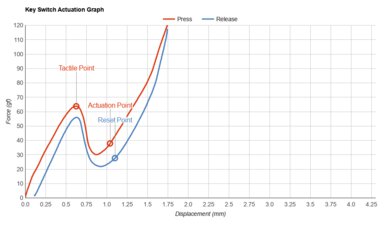If you're looking for a laptop to work from home, there are a couple of things you want to look for. A large, sharp screen allows you to work comfortably, and port selection is critical if you want to connect multiple peripherals or external displays. The quality of the keyboard and touchpad is also important, and of course, you'll need a good webcam for your meetings over Zoom or Teams. While battery life isn't the most important aspect when working from home, having a laptop that can last a while on battery allows you to move from one room to another without bringing the charger. If you plan to work outdoors in the summer, you'll also want to ensure the display is bright enough to combat glare.
We've tested over 85 laptops, and below, you'll find our recommendations for the best laptops for working remotely you can buy. You can also see our recommendations for the best Chromebooks, the best 2-in-1 laptops, and the best business laptops.
-
Best Laptop For Working From Home
SchoolGamingMultimediaWorkstationBusinessSize16"Brightness8.5Typing Quality8.0Touchpad9.7Ports8.5Webcam & Microphone9.1Battery Life (Web Browsing)15.0 hrsThe best laptop for working from home we've tested is the Apple MacBook Pro 16 (2021). This premium model has nearly everything you need to work comfortably. It sports a large 16-inch screen that gets bright enough to combat glare, a comfortable keyboard you can type on all day, and a gigantic, easy-to-use touchpad. Plus, it has one of the best webcams for your video calls. You can configure it with an M1 Pro or Max SoC; both are powerful enough to handle demanding tasks. The battery lasts around 15 hours of light use, allowing you to work in different rooms or even out in your backyard without dragging the power adapter around.
If you plan on using an external monitor with the laptop closed or as a second screen, the Apple MacBook Pro 14 (2021) might be a better choice. It's more compact, so it's easier to carry around when you need to leave the house with it, but it has a slightly shorter battery life. As you may know, Apple has released newer models with M2 Pro and M2 Max chips. They're identical to their predecessors in design; you get a faster SoC, Wi-Fi 6E, HDMI 2.1, and increased memory support of up to 96GB. Apple no longer sells new M1 models, so it's best to go with an M2 model unless you can find a good deal on an M1 model.
For Windows users, we recommend the MSI WS76 (2021), a 17.3-inch model available with Intel 11th Gen processors and NVIDIA discrete GPUs. It performs exceptionally well and can handle demanding workloads. However, it isn't as portable as it's bulkier and heavier than the MacBooks, and the display's factory calibration isn't as good in the DCI P3 color space, so you may need to fine-tune it before doing any color work.
-
Best Upper Mid-Range Laptop For Working From Home
SchoolGamingMultimediaWorkstationBusinessSize15.3"Brightness8.4Typing Quality8.0Touchpad9.6Ports5.0Webcam & Microphone8.7Battery Life (Web Browsing)8.6 hrsAn ultraportable might be better if your work consists only of lighter tasks like text processing, web browsing, and spreadsheets. These laptops don't have as much processing power as mobile workstations, so you aren't paying for performance you don't need, and they're generally more portable, which is great when you need to go to the office. Our pick is the newly released Apple MacBook Air 15 (2023), a larger version of the Apple MacBook Air 13 (2022).
It performs well and provides a great user experience with a sharp display, a comfortable keyboard, and a gigantic, responsive touchpad. Its main flaw is the same as its 13-inch sibling: it only has two USB-C/Thunderbolt 3 ports with support for a single external display. If you plan to use an external monitor with the laptop closed, you can get the 13-inch model. It's cheaper, but the speakers don't sound as good.
On the Windows side, we recommend the LG gram 14 (2023), an ultraportable that weighs only 2.1 lbs! It provides a good user experience overall, and its battery lasts longer at almost 11 hours of light use. Its wide port selection includes two USB-C/Thunderbolt 4 ports, allowing you to connect up to two 4k displays with a single cable. However, its 14-inch screen isn't as sharp and doesn't get as bright. If you're often on video calls, the webcam is great but nowhere near as good as the MacBook Air's, as the image is far too underexposed. It's more serviceable, though, as the SSDs are user-replaceable.
-
Best Mid-Range Laptop For Working From Home
SchoolGamingMultimediaWorkstationBusinessSize16"Brightness6.9Typing Quality7.5Touchpad8.8Ports8.5Webcam & Microphone7.9Battery Life (Web Browsing)10.3 hrsIf you want to save money with a more modest mid-range model, check out the Dell Inspiron 16 2-in-1 (2023. This convertible laptop feels incredibly well-built for its price and is relatively portable. It has a large 16-inch display for split-screen multitasking, a spacious and tactile keyboard, and a large, responsive touchpad. You can configure it with an AMD Ryzen 5 7530U or Ryzen 7 7730U CPU; both are fast enough to handle light productivity tasks like text processing and web browsing. Its battery life is excellent at over 10 hours of light use. It has a varied port selection, but sadly, there's no Thunderbolt 4 support since it's an AMD system. You can get this laptop directly from Dell if you have trouble finding it elsewhere.
Get the Acer Chromebook Spin 714 (2022) if you want something smaller. At 14 inches, it's much more compact than the Dell, which is great when traveling to the office. It's also a 2-in-1, meaning you can flip the screen into tablet mode. Plus, it supports pen input and comes with a stylus that you can dock into the side of the laptop for transport. You can't install x86 Windows programs on Chrome OS, so make sure you can do everything through a Chrome browser or an Android app. Spec-wise, it's available with various Intel 12th Gen CPUs; however, only the Core i5 configuration with 8GB of memory and 128GB of storage is widely available, and even that model is getting hard to find.
-
Best Budget Laptop For Working From Home
SchoolGamingMultimediaWorkstationBusinessSize14"Brightness6.7Typing Quality7.0Touchpad6.8Ports8.0Webcam & Microphone3.6Battery Life (Web Browsing)13.8 hrsWe recommend this 14-inch Windows ultraportable, the Acer Swift 3 14 (2020), for those on a budget. Acer's Swift lineup isn't considered budget, but because this is a model from 2020, the price has decreased considerably. For a little over $500 USD, you can get an Intel Core i7 configuration with 8GB of RAM and 512GB of storage. The Intel 11th Gen CPU isn't the newest kid on the block, but it's still adequate for general productivity tasks like text processing, web browsing, spreadsheets, and video playback. The battery lasts well over 13 hours of light use, so you don't have to worry about bringing a charger.
This laptop feels well-built and is very portable. It has a sharp and reasonably bright IPS display, a decent keyboard, and a wide port selection, including two USB-As, one USB-C/Thunderbolt 4, a full-size HDMI, and a headphone jack. The keyboard deck has a fingerprint sensor, so you can log in quickly and get straight to work. Our main gripe is that the webcam's video quality is bad; the image looks underexposed, and the microphone sounds staticky.
Another option is the Lenovo IdeaPad 3 15 (2021), a 15.6-inch model. It has a better webcam and a Numpad; however, it lacks Thunderbolt 4 support, and the display looks washed out. Its AMD Ryzen CPU performs well, and while its battery life isn't as good as the Acer's, it still lasts comfortably through a typical work or school day.
-
Best Cheap Laptop For Working From Home
SchoolGamingMultimediaWorkstationBusinessSize15.6"Brightness6.6Typing Quality8.0Touchpad7.6Ports6.5Webcam & Microphone6.6Battery Life (Web Browsing)12.1 hrsOur best cheap pick is the Lenovo Chromebook C340 15 (2020), a 2-in-1 convertible Chromebook. It has a decently sharp 15-inch screen, a spacious and tactile full-size keyboard, and a small but responsive touchpad. You can get it with an Intel Pentium Gold or Core i3 CPU; both are fast enough to provide a smooth experience on Chrome OS. However, you can only get a maximum of 4GB of memory, so you might experience some stutters if you have too many things running simultaneously.
The battery lasts easily through a typical day of light use and charges over USB-C. Port selection is okay; you get one USB-A, two USB-Cs, an SD card reader, and a headphone jack. The main downside is that the screen doesn't get very bright, so it's not the best for sunny rooms or outdoors in broad daylight.
-
Best 2-In-1 Laptop For Working From Home
SchoolGamingMultimediaWorkstationBusinessSize13"Brightness8.3Typing Quality8.0Touchpad7.6Ports5.5Webcam & Microphone8.7Battery Life (Web Browsing)7.3 hrsIf you want a versatile device that you can use for general media consumption during your downtime, go with the Microsoft Surface Pro 8 (2021), a tablet PC with a built-in kickstand and detachable keyboard. You can detach the keyboard to make the device lighter and easier to hold or to save space, like on a kitchen counter. Its 3:2 IPS panel looks incredibly sharp, gets bright enough to combat glare, and supports pen input. The keyboard feels good to type on, but you need to buy it separately, and the same goes for the stylus. Its 1080p webcam is excellent, and you also get an IR camera for quick logins via facial recognition. The port selection isn't that great, as you only get two USB-C/Thunderbolt 4s, a headphone jack, and a Surface charging port.
Microsoft has released the Surface Pro 9. It's the same device but with faster Intel 12th Gen processors. It's easier to find since it's a newer model, but if you don't need the increased performance and would rather save money, you can likely find a good deal on a Surface Pro 8.
Notable Mentions
- Acer Swift 14 (2023): The Acer Swift 14 (2023) is a good alternative to the Apple MacBook Pro 16 (2021) if your workload requires a high-performance CPU but very little graphical processing power, like programming or music production. However, it has a smaller display, and its keyboard isn't as comfortable to type on. See our review
- ASUS ROG Zephyrus G14 (2022): The ASUS ROG Zephyrus G14 (2022) is a great alternative to the Apple MacBook Pro 16 (2021) if you want a device you can also use for gaming during your downtime. It has a nice 14-inch display with full DCI P3 coverage, plenty of processing power, and a battery that lasts around 10 hours of light use. Its webcam and speakers aren't nearly as good as the MacBook Pro's, though, and it also gets hotter and louder under load. See our review
- ASUS Zenbook 14 Flip OLED (2023): The ASUS Zenbook 14 Flip OLED (2023) is a great alternative to the Apple MacBook Air 15 (2023). Its OLED display looks sharper and produces deeper blacks, making it a better option for media consumption, and it has a better port selection, including two USB-C/Thunderbolt 4s and an HDMI. However, the display isn't as bright to combat glare and is susceptible to permanent burn-in. See our review
- Microsoft Surface Laptop 5 (2022): The Microsoft Surface Laptop 5 (2022) is a good alternative to the Apple MacBook Air 15 (2023). It's available in a 13.5- or 15-inch size, so you can choose the one that fits you best. It's also a high-end laptop that provides a premium user experience. It has a USB-A port, arguably more useful for peripherals than two USB-Cs on the MacBook Air, and its USB-C supports Thunderbolt 4. However, the display doesn't get as bright, and its Intel 12th Gen CPU isn't as fast as Apple's M2 SoC. See our review
Recent Updates
-
Aug 09, 2023: Added the Dell Inspiron 16 2-in-1 (2023) as the 'Best Mid-Range' pick and moved the Acer Swift 3 14 (2020) to the 'Best Budget' category. Added the 'Best Cheap' category with the Lenovo Chromebook C340 15 (2020) as our pick.
-
Jul 12, 2023: Replaced the LG gram 14 (2023) with the Apple MacBook Air 15 (2023) because the MacBook provides a better user experience overall.
-
Jun 13, 2023: Replaced the LG gram 17 (2021) with the LG gram 14 (2023) because the gram 14 is available with newer, faster CPUs.
All Reviews
Our recommendations above are what we think are currently the best laptops for working remotely to buy. We factor in the price (a cheaper laptop wins over a pricier one if the difference isn't worth it), feedback from our visitors, and availability (no laptops that are difficult to find or almost out of stock everywhere).
If you prefer to make your own decision, here’s the list of all of our laptop reviews, sorted by price from low to high. Keep in mind that most laptops are available in various configurations, and the table only shows the results of the model we tested, so it’s best to see the full review for information about other variants.